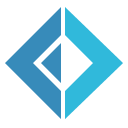Tres - Step 2
As we make the leap to F#, we're changing things around significantly. Remember our
discussion about the flat structure of an F# project? Instead of an Domain directory with a lot
of little files, we'll define a single Domain.fs file in the root of the project. Don't forget to add it to the list
of compiled files in Tres.fsproj; it should go above HomeModule.fs.
Next up, we will change the static classes that we created to eliminate magic strings into modules. The
AuthorizationLevel type in C# looked like:
1: 2: 3: 4: 5: 6: |
|
The F# version (within the namespace Tres.Entities):
1: 2: 3: 4: 5: 6: |
|
The RequireQualifiedAccess attribute means that this module cannot be opened, which means that Administrator
cannot ever be construed to be that value; it must be referenced as AuthorizationLevel.Administrator. The
Literal attribute means that these values can be used in places where a literal string is required. (There is a
specific place this will help us when we start writing code around these types.) Also of note here is the different
way F# defines attributes from the way C# does; instead of [ ] pairs, we use [< >] pairs.
We are also going to change from class types to record types. Record types can be thought of as structs, though the
comparison is not exact; record types are reference types, not value types, but they cannot be set to null in code
(huge caveat which we'll see in the next step) unless explicitly identified. We're also going to embrace F#'s
immutability-by-default qualities that will save us a heap of null checks (as well as those pesky situations where we
forget to implement them).
As a representative example, consider the Page type. In C#, it looks like this:
1: 2: 3: 4: 5: 6: 7: 8: 9: 10: 11: 12: 13: 14: 15: 16: 17: 18: 19: 20: 21: 22: 23: 24: 25: 26: 27: |
|
It contains strings, for the most part, and a Revisions collection. Now, here's how we'll implement this same thing
in F#:
1: 2: 3: 4: 5: 6: 7: 8: 9: 10: 11: 12: 13: 14: 15: 16: 17: 18: 19: 20: 21: 22: 23: 24: 25: 26: 27: 28: 29: |
|
The field declarations immediately under the type declaration mirror those in our C# version; since they are fields,
though, we don't have to define getters and setters.
F# requires record types to always have all fields defined. F# also provides a with statement (separate from the one
in the code above) that allows us to create a new instance of a record type that has all the fields of our original
ones, only replacing the ones we specify. So, in C#, while we can do something like...
1:
|
|
...leaving all the other fields in their otherwise-initialized state, F# will not allow us to do that. This is where
the Empty static property comes in; we can use this to create new pages, while ensuring that we have sensible
defaults for all the other fields. The equivalent to the above C# statement in F# would be
1:
|
|
. Note the default values for Permalink: in C#, it's null, but in F#, it's an empty string. Now, certainly, you can
use String.IsNullOrEmpty() to check for both of those, but we'll see some advantages to this lack of nullability as
we continue to develop this project.
A few syntax notes:
-
The
CLIMutableattribute instructs the compiler to generate a no-argument constructor for the underlying class. It is not something we will reference in our code, but when RavenDB tries to create instances of these types when we load them from the database, this will help it. -
The
NoComparisonandNoEqualityattributes make these classes more lightweight. By default, F# will generate a custom equality operation for each record type that compares every field within the record; with these attributes, it will leave that code out. This is fine for our purposes; we aren't going to be comparing pages with=or>. -
[]represents an empty list in F#. An F# list (as distinguished fromSystem.Collections.ListorSystem.Collections.Generic.List<T>) is also an immutable data structure; it consists of a head element, and a tail list. It can be constructed by creating a new list with an element as its head and the existing list as its tail, and deconstructed by processing the head, then processing the head of the tail, etc. (There are operators and functions to support that; we'll definitely use those as we go along.) Items in a list are separated by semicolons;[ "one"; "two"; "three" ]represents astring listwith three items. It supports most all the collection operations you would expect, but there are some differences. - While not demonstrated here, arrays are defined between
[||]pairs, also with elements separated by semicolons.
Before continuing on to Quatro / Cinco, you should familiarize yourself with the types in this step.
val string : value:'T -> string
--------------------
type string = System.String
type HtmlArticleContent =
interface IArticleContent
new : unit -> HtmlArticleContent
--------------------
new : unit -> HtmlArticleContent
interface
abstract member Generate : unit -> string
abstract member ContentType : string
abstract member Text : string
abstract member Text : string with set
end
type CLIMutableAttribute =
inherit Attribute
new : unit -> CLIMutableAttribute
--------------------
new : unit -> CLIMutableAttribute
type NoComparisonAttribute =
inherit Attribute
new : unit -> NoComparisonAttribute
--------------------
new : unit -> NoComparisonAttribute
type NoEqualityAttribute =
inherit Attribute
new : unit -> NoEqualityAttribute
--------------------
new : unit -> NoEqualityAttribute
val int64 : value:'T -> int64 (requires member op_Explicit)
--------------------
type int64 = System.Int64
--------------------
type int64<'Measure> = int64
type RequireQualifiedAccessAttribute =
inherit Attribute
new : unit -> RequireQualifiedAccessAttribute
--------------------
new : unit -> RequireQualifiedAccessAttribute
from Tres.Domain
type LiteralAttribute =
inherit Attribute
new : unit -> LiteralAttribute
--------------------
new : unit -> LiteralAttribute
{AsOf: int64;
Text: IArticleContent;}
static member Empty : Revision
from Tres.Domain
{Id: string;
WebLogId: string;
AuthorId: string;
Title: string;
Permalink: string;
PublishedOn: int64;
UpdatedOn: int64;
ShowInPageList: bool;
Text: IArticleContent;
Revisions: Revision list;}
static member Empty : Page